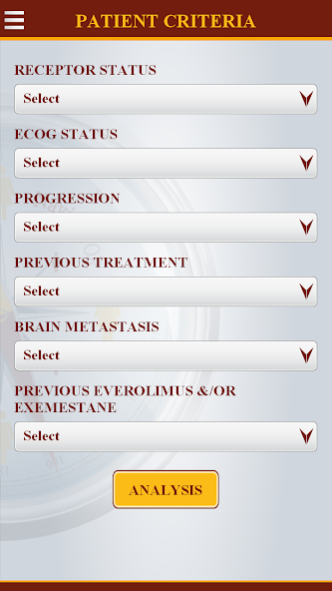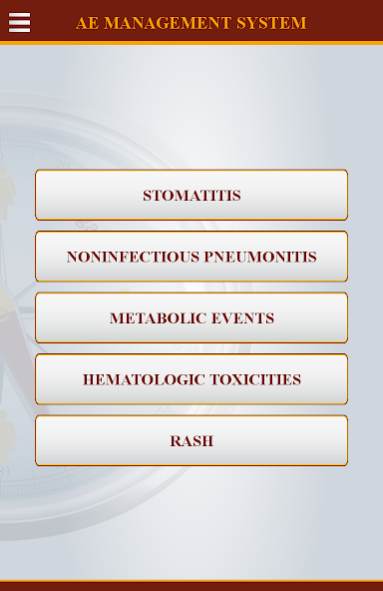Novartis NavigaTOR 2.6
Free Version
Publisher Description
The Novartis NavigaTOR App for Android device has been developed strictly for purposes of education and awareness and for simulating the results already obtained and published from the BOLERO-2 clinical trial and is being distributed within a controlled and authorized list of Users who may find this Application relevant.
The Healthcare professionals using NavigaTOR will be empowered by the analysis of patient fitness to inclusion criteria of the BOLERO-2 and the results of the subgroups in this trial. Novartis NavigaTOR App for Android is devised in such a way that it can index BOLERO-2 for the HCPs & give a general idea of the outcomes achieved by various sub-groups.
The features of the Novartis NavigaTOR App for Android include:
• Highly individualized tool for patient's profile to give a general idea of the sub group PFS (progression free survival) that a patient with certain criteria falls in.
• Phase II will Include guidelines and Afinitor AE management guidance as well.
• Optimizes the therapy for patients being prescribed Afinitor by giving guidance on how to manage adverse events of Afinitor.
• Clinical Trial (BOLERO-2) registration with user friendly interface where results of Clinical Trial are shown.
• Dropdown lookup for patient profile
• View in simulation the data and comparative group results relating to certain patient profiles which were generated through the BOLERO-2 clinical trial.
What's New in Version 1.1
• New image navigation feature added in SUMMARY OF BOLERO-2 TRIAL and performance improvements made.
• Application size reduced.
What's New in Version 2.0.1
Now NavigaTOR allows you to easily grade the most common adverse events associated with Afinitor. On the other hand, you can also view tips on the management of each adverse event, know what to look for in a patient history & view guidance on dose adjustments if required for each adverse event grade.
About Novartis NavigaTOR
Novartis NavigaTOR is a free app for Android published in the Health & Nutrition list of apps, part of Home & Hobby.
The company that develops Novartis NavigaTOR is Novartis Pharma AG. The latest version released by its developer is 2.6.
To install Novartis NavigaTOR on your Android device, just click the green Continue To App button above to start the installation process. The app is listed on our website since 2018-11-02 and was downloaded 2 times. We have already checked if the download link is safe, however for your own protection we recommend that you scan the downloaded app with your antivirus. Your antivirus may detect the Novartis NavigaTOR as malware as malware if the download link to com.novartis.navigator is broken.
How to install Novartis NavigaTOR on your Android device:
- Click on the Continue To App button on our website. This will redirect you to Google Play.
- Once the Novartis NavigaTOR is shown in the Google Play listing of your Android device, you can start its download and installation. Tap on the Install button located below the search bar and to the right of the app icon.
- A pop-up window with the permissions required by Novartis NavigaTOR will be shown. Click on Accept to continue the process.
- Novartis NavigaTOR will be downloaded onto your device, displaying a progress. Once the download completes, the installation will start and you'll get a notification after the installation is finished.